Run your first Blink program 💡
Next, let's take the simplest Blink program as an example and perform the first blink for your XIAO ESP32S3!
- Step 1. Launch the Arduino application.
- Step 2. Navigate to File > Examples > 01.Basics > Blink, open the program
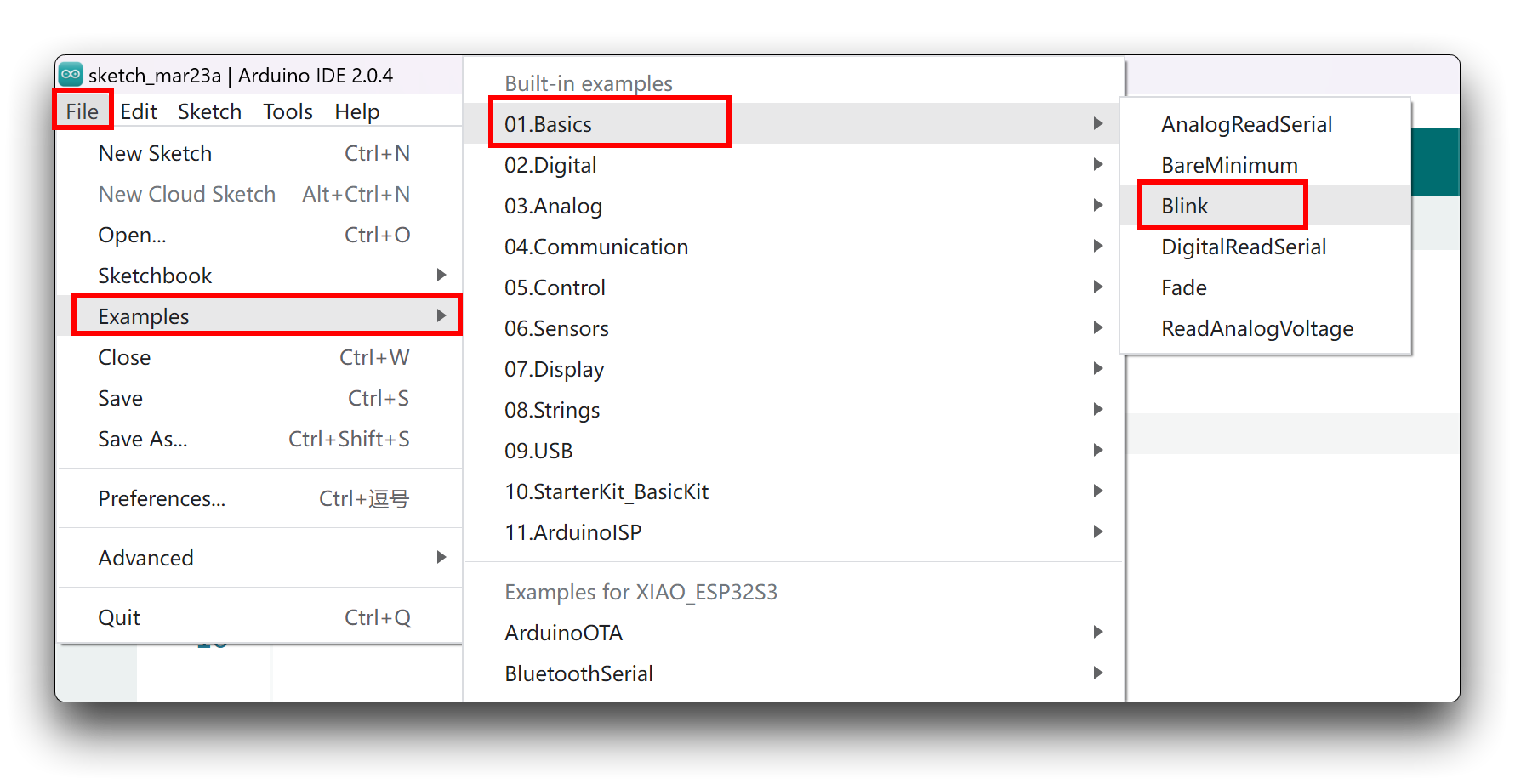
- Step 3. Select the board model to XIAO nRF52840 Sense, and select the correct port number to upload the program.
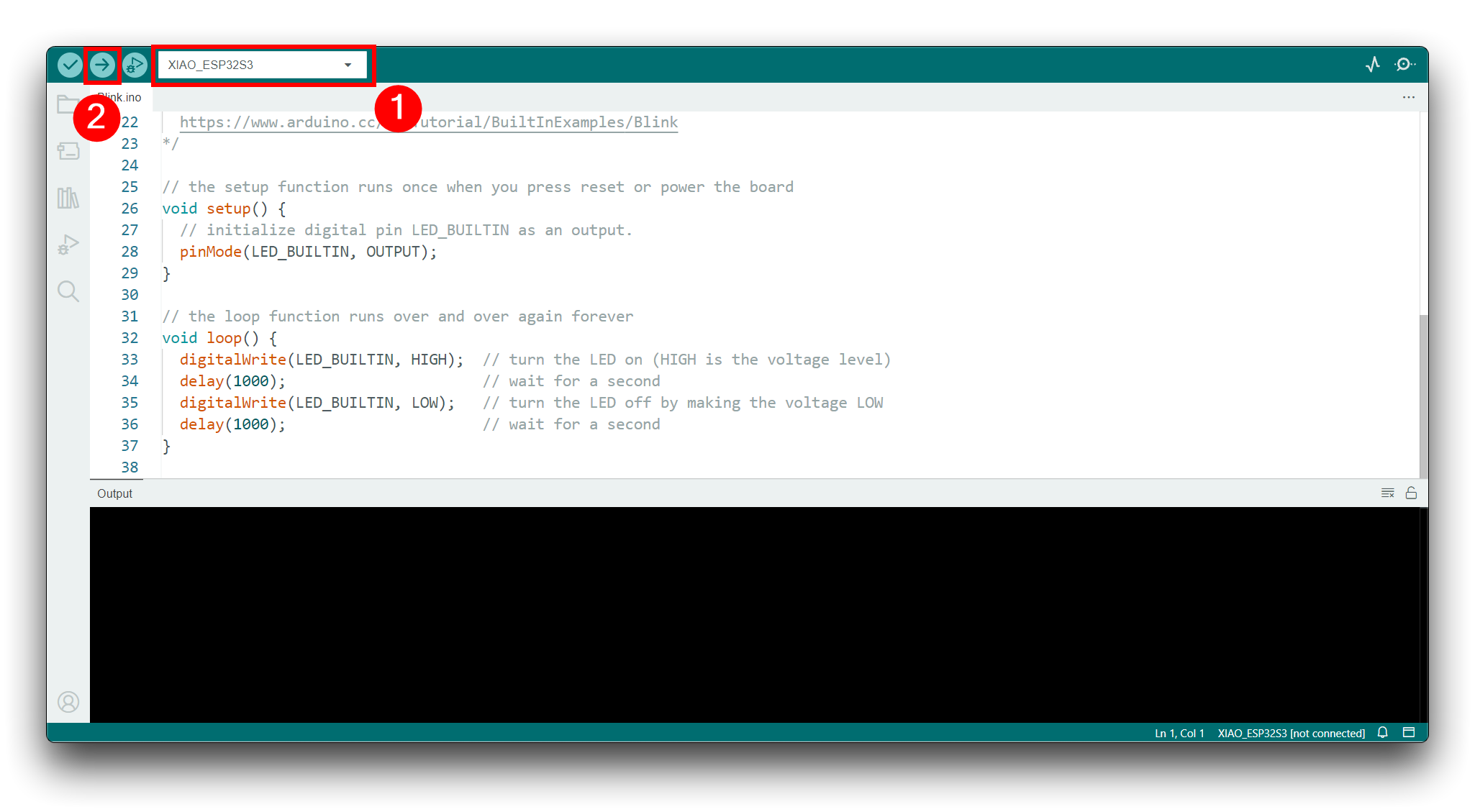
Once the program is successfully uploaded, you will see the following output message and you can observe that the orange LED on the right side of the XIAO ESP32S3 is blinking.

Congratulations 🎉, you've learned how to write and upload programs for the XIAO ESP32S3!
ToDo
- Run the Blink program
- Change LED blink frequency