Setup Edge Impulse Account and CLI Tool 🛠️
Step 1: 📍 Create Edge impulse account
Vist the edge impulse website (opens in a new tab) and create an account first,
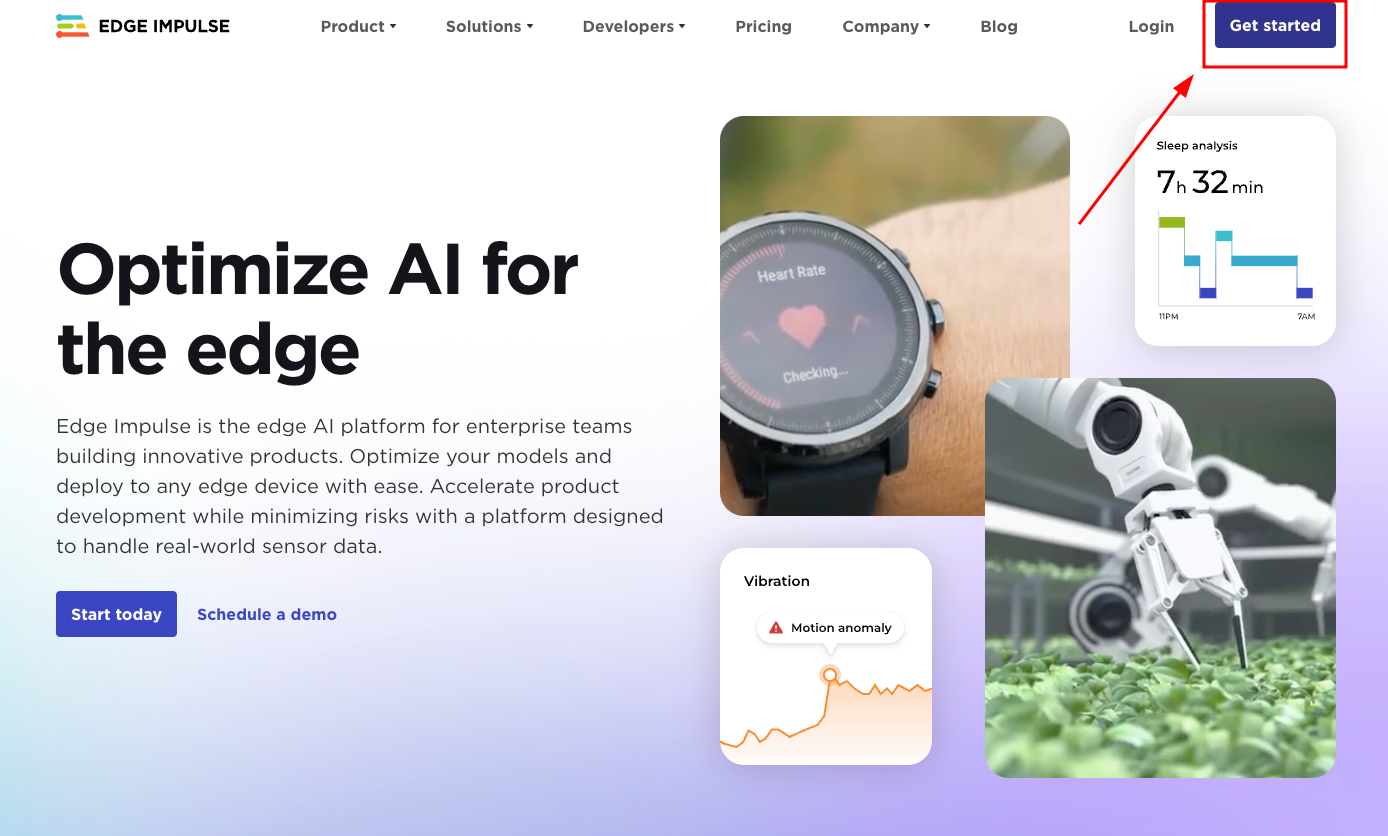
If you are using XIAO nRF52840 Sense
Step 2: 📍 Install Edge impulse CLI for data ingestion
This Edge Impulse CLI is used to control local devices, act as a proxy to synchronise data for devices that don't have an internet connection, and to upload and convert local files. The CLI consists of seven tools:
- edge-impulse-daemon (opens in a new tab) - configures devices over serial, and acts as a proxy for devices that do not have an IP connection.
- edge-impulse-uploader (opens in a new tab) - allows uploading and signing local files.
- edge-impulse-data-forwarder (opens in a new tab) - a very easy way to collect data from any device over a serial connection, and forward the data to Edge Impulse.
- edge-impulse-run-impulse (opens in a new tab) - show the impulse running on your device.
- edge-impulse-blocks (opens in a new tab) - create organizational transformation, custom dsp, custom deployment and custom transfer learning blocks.
- himax-flash-tool (opens in a new tab) - to flash the Himax WE-I Plus
Installation - Windows
- Create an Edge Impulse account (opens in a new tab).
- Install Python 3 (opens in a new tab) on your host computer.
- Install Node.js (opens in a new tab) v14 or higher on your host computer.
- For Windows users, install the Additional Node.js tools (called Tools for Native Modules on newer versions) when prompted.
- Install the CLI tools via:
npm install -g edge-impulse-cli --force
You should now have the tools available in your PATH.
Installation - Linux, Ubuntu, MacOS, and Raspbian OS
- Create an Edge Impulse account (opens in a new tab).
- Install Python 3 (opens in a new tab) on your host computer.
- Install Node.js (opens in a new tab) v14 or higher on your host computer. Alternatively, run the following commands:
curl -sL https://deb.nodesource.com/setup_14.x | sudo -E bash -
sudo apt-get install -y nodejs
node -vThe last command should return the node version, v14 or above.
Let's verify the node installation directory:
npm config get prefix
If it returns /usr/local/, run the following commands to change npm's default directory:
mkdir ~/.npm-global
npm config set prefix '~/.npm-global'
echo 'export PATH=~/.npm-global/bin:$PATH' >> ~/.profileOn MacOS you might be using zsh as default, so you will want to update the correct profile
mkdir ~/.npm-global
npm config set prefix '~/.npm-global'
echo 'export PATH=~/.npm-global/bin:$PATH' >> ~/.zprofile- Install the CLI tools via:
npm install -g edge-impulse-cliYou should now have the tools available in your PATH.
For more details, check here https://docs.edgeimpulse.com/docs/edge-impulse-cli/cli-installation (opens in a new tab).
ToDo
- Create edge impulse account. https://studio.edgeimpulse.com/signup (opens in a new tab)
- Install edgeimpulse cli on you computer.